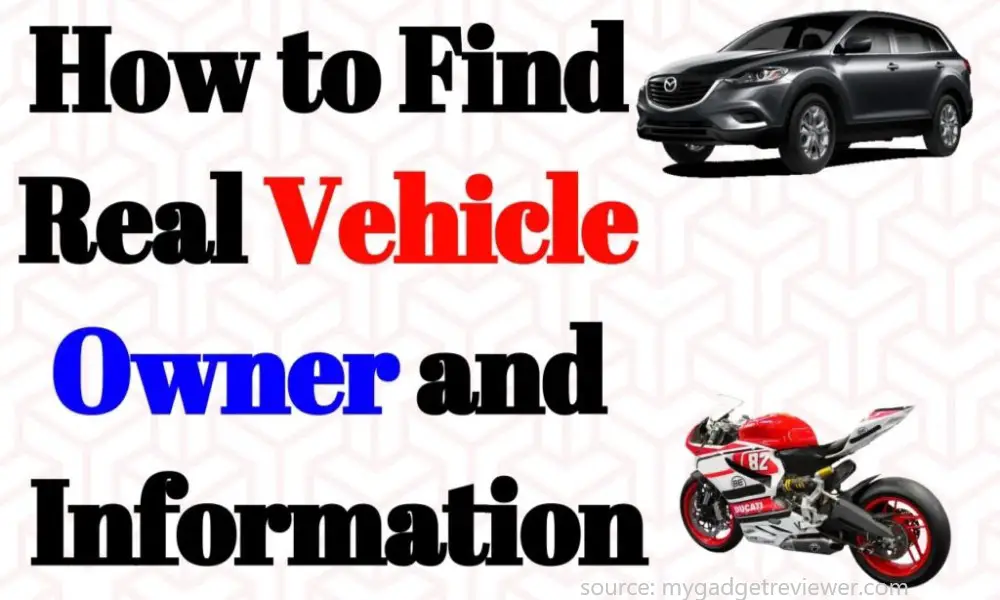Confirmation of a vehicle’s registered owner can be done easily online using NTSA portal.
The procedure is very essential for verification of the legal ownership of vehicle, to avoid being victimized on fraudulence.
Here is a simplified way showing you know how to confirm registered owner of vehicle?
Step 1. Log into NTSA ecitizen using your account
Step 2. Select NTSA
Step 3. Go to ‘Get Service Now’
Step 4. Select ‘Make Application’
Step 5. Select ‘Vehicle registration’
Step 6. Go to ‘Search for a motor vehicle (copy of files)’
Step 7. Enter the vehicle registration number without spacing the digits.
You may need to make legal payments for the process to be complete.
The payment directives are provided by the system for you to follow.
The service will cost Ksh. 550
The procedure is first and results are attained within a waiting period of 5 minutes.
You choose to have a hard copy of the registration information by downloading the form.
Details Of Registered Owner Vehicle
Some of the vehicle details entailed in the government record include;
- Registered Logbook Number
- Registered Engine Number
- Year of manufacture
- Engine Capacity
- Vehicle Body Type
- Color of the vehicle
- Address,
- Caveat
- Name of the owner
- Make of the vehicle
- Registered Chassis Number
For further inquiries on motor vehicles contact NTSA Kenya on;
NTSA Contacts: 020 6632000
NTSA Customer Care: 0709 932 000
NTSA Email: [email protected]
Conclusion
You should know how to confirm registered owner of vehicle for verification purposes. Before you close deals on any car purchase with the seller, always confirm registered owner of vehicle to be sure. I hope this article helps you clear you doubt about car ownership documentation.
Related Articles
How To Search Plate Number Owner