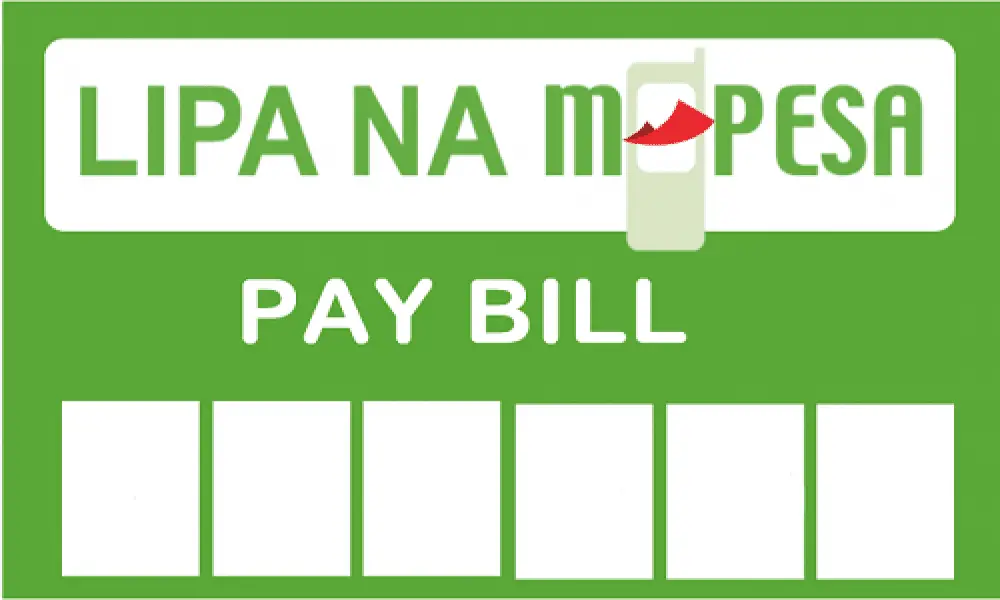The majority of individuals nowadays have cell phones, which means they are constantly communicating with one another via phone calls or text messages. Besides, Safaricom airtime can be bought through Lipa na Mpesa at your comfort.
It makes life easier to have access to low-cost calling rates which you can easily purchase without struggle.
Did you know that you can buy Safaricom airtime through Lipa Na Mpesa? I have a solution for you. Follow the steps bellow on how to buy Safaricom airtime using Lipa na Mpesa:
Step 1: Ensure you access the Sim Tool Kit on your mobile phone
Step 2: Go to Safaricom services
Step 3: Select Mpesa
Step 4: Go to Lipa na Mpesa
Step 5: Select pay bill
Step 6: (The number is 220220)
Step 7: Enter the account number which is your mobile number. Ie 07XXXXXXXX
Step 8: Enter your Mpesa and send
Step 9: Wait for a confirmation message of the purchase from Safaricom in a short while.
That’s it, and you have you Safaricome airtime topped up. Congratulations.
Must Know Conditions For Safaricom Lipa Na Mpesa
Safaricom Airtime
Before the Safaricom confirms the purchase, you are allowed exactly 25 seconds to allow the purchase to go through or cancel the transaction when using Lipa Na Mpesa.
Also, Safaricom also allows you to buy Safaricom Airtime using Lipa na Mpesa for other Safaricom lines.
Airtime purchasing from Safaricom does not charge extra transaction fees whichever credit amount you may intend to buy.
Safaricom Calls
Safaricom also allows you to enjoy talk time bonuses according to your daily spent.
Each active Safaricom line has a daily talk time target.
Once the target has been reached a bonus of the same amount is awarded to the customer.
Safaricom Bundles
Safaricom airtime can be used to purchase Talk time bundles or internet bundles for browsing and communication purposes. Just dial *544# or *444* and choose from the packages.
The airtime can also be transferred to another Safaricom number by dialing,
*140*Amount*intended phone number#, then dial the call button.
Conclusion
Stay connected to your loved ones anywhere around the world using Safaricom airtime anytime. As you transact your airtime purchasing, do not miss on the steps on how to buy Safaricom airtime through Lipa Na Mpesa paybill 220 220.
Related Articles
How To Buy Safaricom Airtime From Fuliza
How To Buy Data For Another Number Safaricom