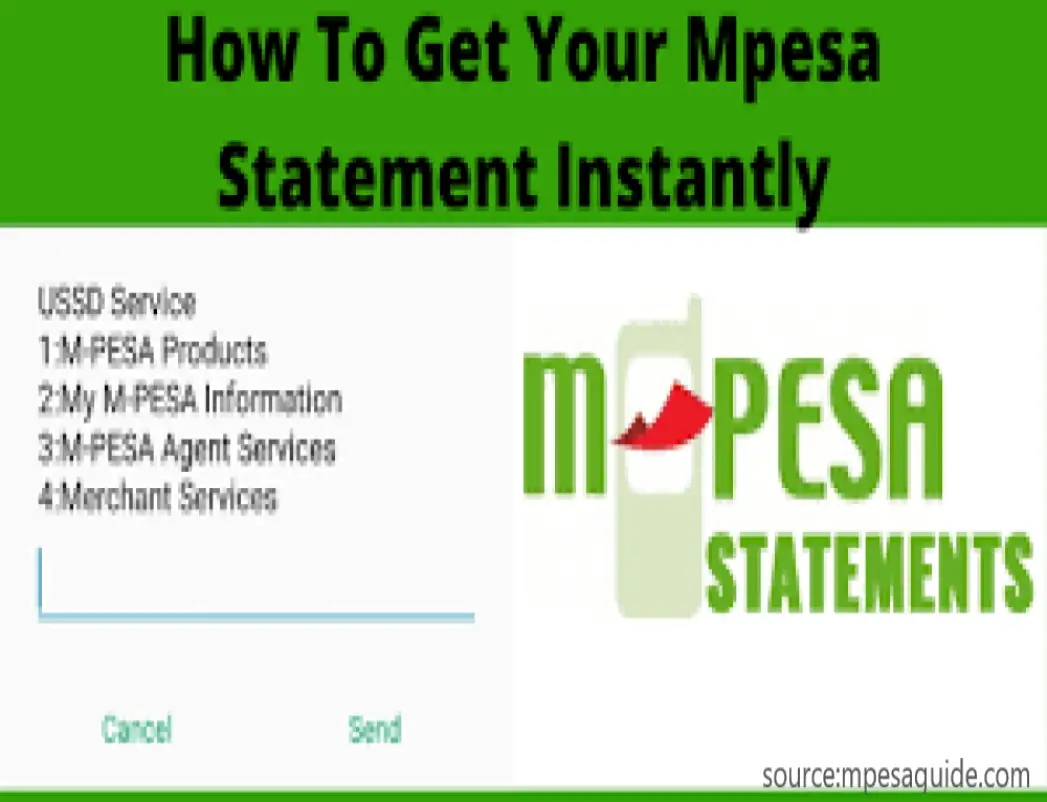Safaricom Mpesa is a Safaricom mobile operator that is widely used in Kenya. Mpesa allows you to store and transact money using your mobile phone. Since the development of Mpesa services in Kenya, life has gotten better and easier for Kenyans as you can transact cash without having to travel to a far place.
Mpesa statements are one of the details that Mpesa users should get as they give you the idea of how you have been transacting and receiving money through Mpesa. Frequent use of Mpesa will increase your loan limit in Mshwari to as high as you can imagine.
You can get Mpesa statements via email, SMS, etc. Do you know how to get the full Mpesa statement via email? Well, I’m going to take you through the easiest way you can use to get your Mpesa statement in this article.
Guidelines to Obtain Your Mpesa Statement via Email
Here are the simple steps to follow in order to get an Mpesa statement via email:
- Press *234# on your mobile phone.
- Select 2 for my Mpesa information.
- Select option 1 for my Mpesa statement.
- Select the full statement or mini statement based on what you want.
- Key in your ID number.
- Enter your email address.
- Confirm your email address.
- Submit by clicking “OK.”
Mpesa statements will automatically be sent to your email where you can access them easily. This is how you get your Mpesa statement using your email address.
Are you stuck on how to unsubscribe from receiving Mpesa statements via email? You can contact Safaricom customer care by dialing 100 using your Safaricom line and requesting to unsubscribe from getting Mpesa statements via email.
How to Get Mpesa Statement Online
Apart from getting your Mpesa statement via the email, you can as well obtain your statement online.
Below are the guidelines that you can follow:
- Download the Safaricom app.
- Type this link www.safaricom.co.ke into the URL.
- Accept the terms and conditions given to proceed with the process.
- An SMS will be sent to you with an activation code.
- Enter the code.
- Complete the process by submitting the details.
- An automatic Mpesa statement will be sent to you.
That is how simple it is to do it by accessing Safaricom self-care.
Conclusion
Mpesa has various ways of making life easier and better for Kenyans. Unlike in the past, Mpesa services can be done in the comfort of your home without straining. Follow the provided information so as to obtain your Mpesa statement, as this will help you with the management of your finances.
Related Articles
Can You Transfer Airtime To Mpesa
How To Get Loan From KCB Mpesa