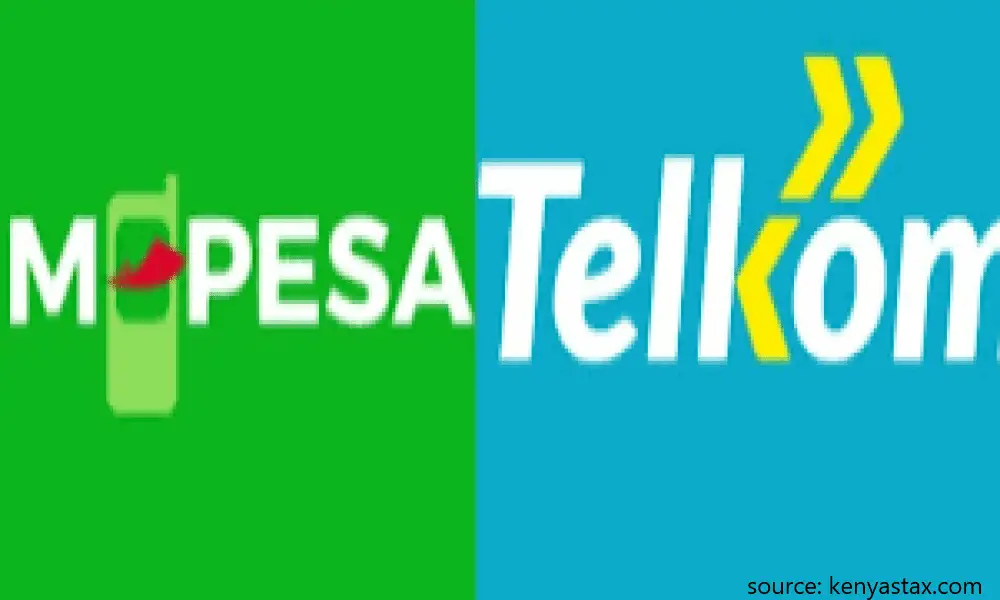Telkom is one of the communication networks used in Kenya.
Did you know that you can keep in touch with your loved ones using Telkom line at cheaper rates? Telkom is among the most affordable telecommunication service provider in Kenya
Maybe you are questioning if you are allowed to buy Telkom airtime from Safaricom Mpesa. Yes. You can carry on the transaction without any problem.
Buy Telkom Airtime From Safaricom Mpesa
Bellow is an elaborate way on how to buy Telkom airtime from Safaricom Mpesa:
Method 1
1. Access your sim tool kit on your handset
2. Go to the Mpesa Menu.
3. Select Paybill.
4. Enter business number 777711.
5. Enter the account number which is your Telkom Mobile Number.
6. Enter the amount.
7. Enter your Mpesa pin and send.
8. Wait for a confirmation message from Safaricom and another one stating your Mpesa balance after the recharge.
Simple, you now have your Telkom airtime
Method 2
You can also use other means to buy Telkom airtime from Safaricom Mpesa, apart from using the Telkom pay bill number. Such means may include;
Buy Telkom airtime using IPay Limited
When using IPAY Limited, Telkom allows you to enjoy a 100% bonus of your airtime purchase every time you carry out a transaction.
Steps to buy Telecom airtime using IPAY:
1. Access your sim tool kit on your handset
2. Go to the Mpesa Menu.
3. Select Paybill.
4. Enter business number 510800.
5. Enter the account number which is your Telkom Mobile Number.
6. Enter the amount.
7. Enter your Mpesa pin and send.
8. Wait for a confirmation message from Safaricom and another one stating your Mpesa balance after the recharge.
Simple, you now have your Telkom airtime
Method 3
a. Buy Telecom airtime using Pesapal
b. Access your sim tool kit on your handset
c. Go to the M-pesa Menu.
d. Select Paybill.
e. Enter business number 220220
f. Enter the account number which is your Telkom Mobile Number. Starting with the word TELK then phone number without spacing.
g. Enter the amount.
h. Enter your Mpesa pin and send.
i. Wait for a confirmation message from Safaricom and another one stating your Mpesa balance after the recharge.
Simple, you now have your Telkom airtime
When using Pesapal on airtime purchase, you can only enjoy 00 transaction fees for airtime less than KSH. 100. Anything exceeding KSH.100, attracts a rechargeable transaction fee of KSH. 22, every time you transact.
Method 4
Buy Telecom airtime using y using Jazolink-Pay
1. Access your sim tool kit on your handset
2. Go to the M-pesa Menu.
3. Select Paybill.
4. Enter business number 309028
5. Enter the account number which is your Telkom Mobile Number.
6. Enter the amount.
7. Enter your M-pesa pin and send.
8. Wait for a confirmation message from Safaricom and another one stating your Mpesa balance after the recharge.
Simple, you now have your Telkom airtime
Telkom Airtime Wrap Up
Use the methods above and save yourself the stress of to and from shops in search of Telcom scratch cards.
Buying Telkom airtime from your Mpesa also helps in;
- Keeping a clean environment
- Maintaining healthy conditions as the deposits from scratch cards are said to be carcinogenic.
I hope you are able to help yourself with the information from this article. Don’t forget to follow the steps on how to buy Telkom airtime from Safaricom Mpesa. On every transaction done, always remember to confirm the phone number to avoid mistakes.
Related Articles
How To Get Free Telkom Bundles